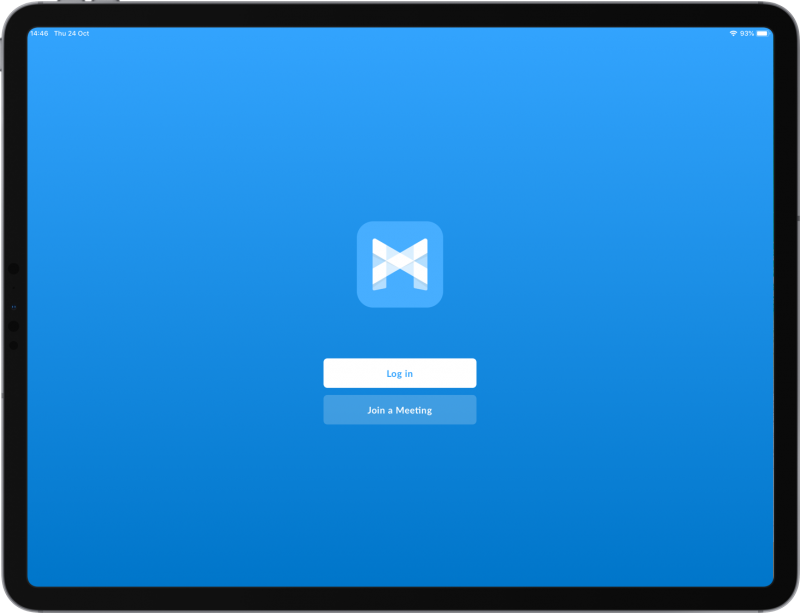Utility Telecom is excited to announce the launch of MaX UC (formerly “Accession Communicator“) effective as of April 27, 2020. Current Accession Mobile and Accession Desktop users will be prompted to update their software to MaX UC.
This update features a newly improved and rebranded version of the Accession Communicator tools. Accession Desktop and Accession Mobile have been renamed MaX UC Desktop and MaX UC Mobile respectively.
In addition to a new name, MaX UC offers new features to the application while maintaining the familiar look and feel of Accession Communicator.
New Operation System Support:
Upgrades to MaX UC Mobile:
Android:
- MaX UC Mobile is compatible with Android 10
- The minimum supported OS version is Android 6.0
iOS:
- MaX UC Mobile is compatible with iOS 13.
- Your operating system must have the upgraded Advanced Messaging Service (AMS) so your device has the correct Apple Push Notification (APNs) certificates.
- The minimum supported OS version is iOS 11.0
Upgrades to MaX UC Desktop:
Windows:
- MaX UC Desktop is now supported on Windows 8 (desktop edition) and Windows 10.
Mac:
- Max UC Desktop is now supported on Mac computers running OS X 10.12 (Sierra) or later, including the latest macOS, 10.15 (Catalina).
New Features in MaX UC Mobile
- Improved File Sharing: While Accession Mobile could only transfer photos and videos, MaX UC Mobile will allow users to have the option to transfer all document types.
- Support for enhanced multitasking on iPad: MaX UC works with split-view multitasking on an iPad, allowing users to use two apps simultaneously
- Enhancements to diagnostics: The “Send feedback” option on Accession Mobile has been renamed to “Report a problem” on MaX UC Mobile so users can add information about issues before submitting reports
If you’d like to test out MaX UC for your team, Utility Telecom is offering a 60-day free trial to all of our Hosted VoIP customers. Request your free trial by calling 877.377.7177!