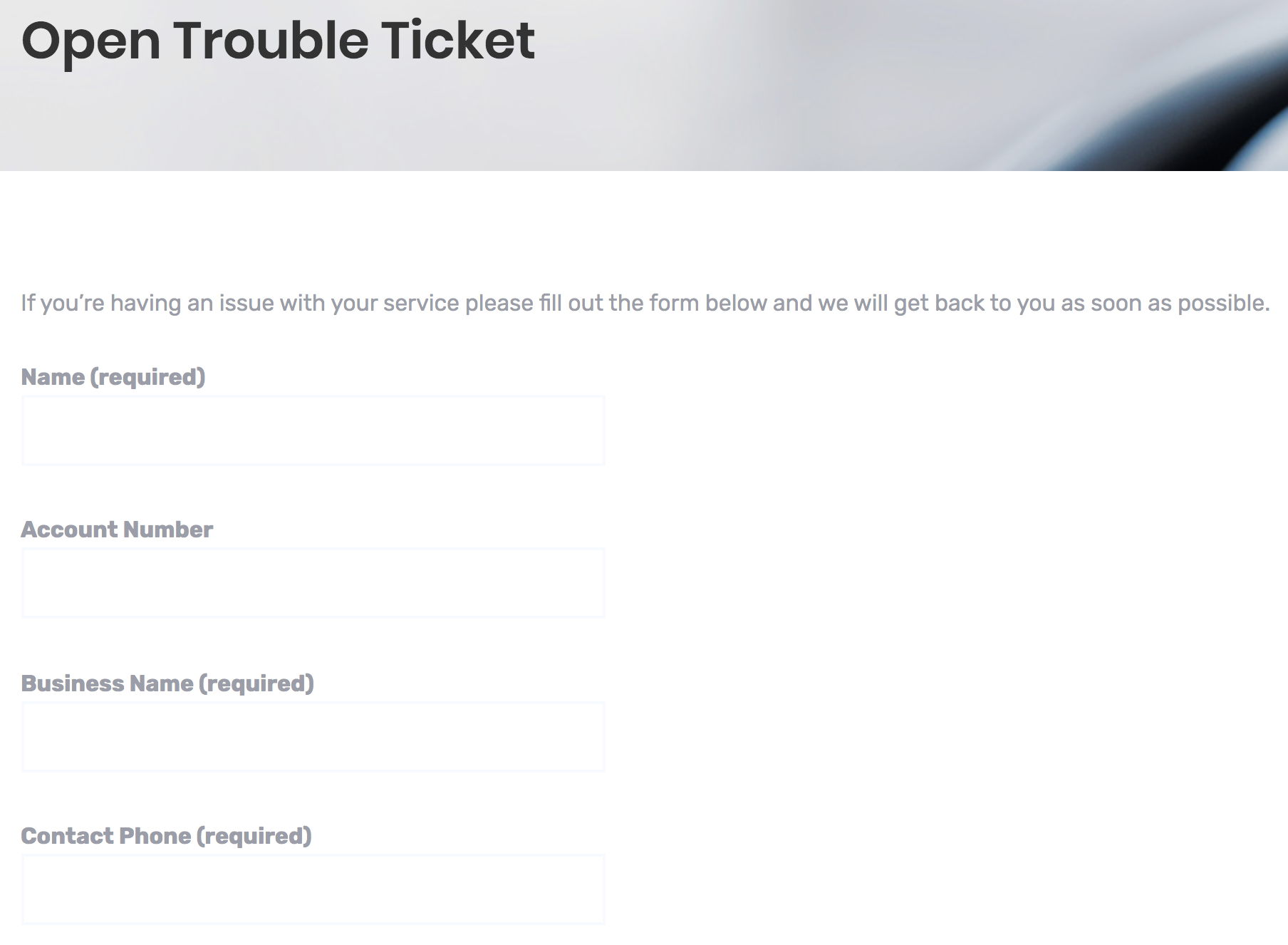This step-by-step guide will teach you how to open up a trouble ticket using our trouble ticketing system online. Opening up a trouble ticket to reach our customer service team is simple. It saves call wait times and gives you immediate support to your issues. Follow these easy steps below:
- In the home menu bar on uyt.co, navigate to the “Resources” tab. Underneath the tab you will see the “Open Trouble Ticket” page. This will lead you to a landing page to open up a ticket.
- On the “Open Trouble Ticket” page you will see a form that will need to be filled out before your trouble ticket is submitted. Please note that if the “required” fields are not properly filled out the form will not submit. When filling out this form please give as much information as possible so our team can better assist you.
- Once the form is submitted you will see a message at the bottom of the form that states “Thank you for submitting your ticket. A customer service representative will be with you shortly”. Our customer service team has now received your inquiry, and an email will be sent to the email you provided in the form.
- Once you check the email you provided in the form you will see an automated message from our customer support team. In this email you can access your ticket number. Our team will contact you within 30 minutes during normal business hours.
Using these 4 simple steps will get you in contact with our world-class customer service team. If you need immediate assistance after business hours please contact our customer service number at 877.965.7800.